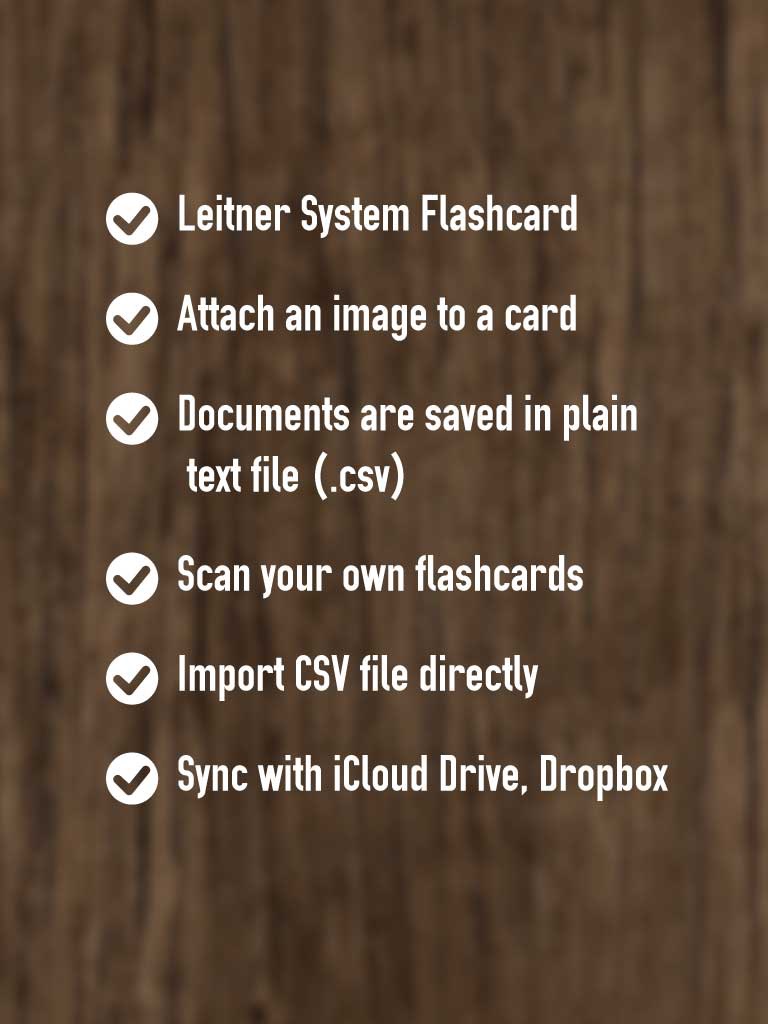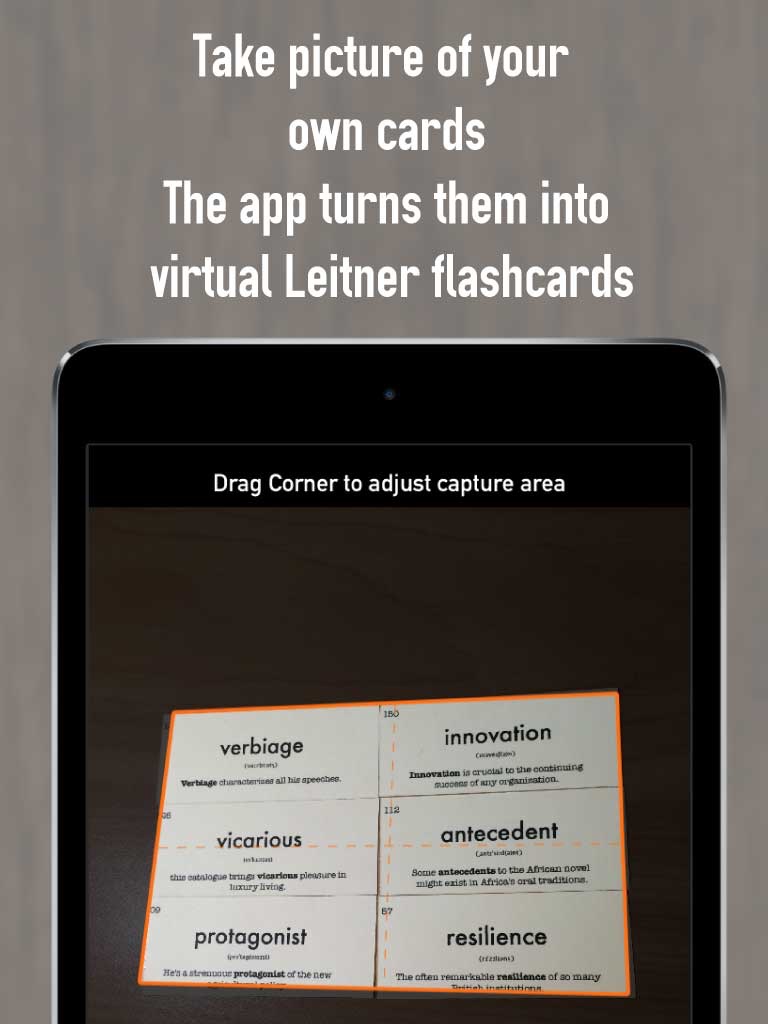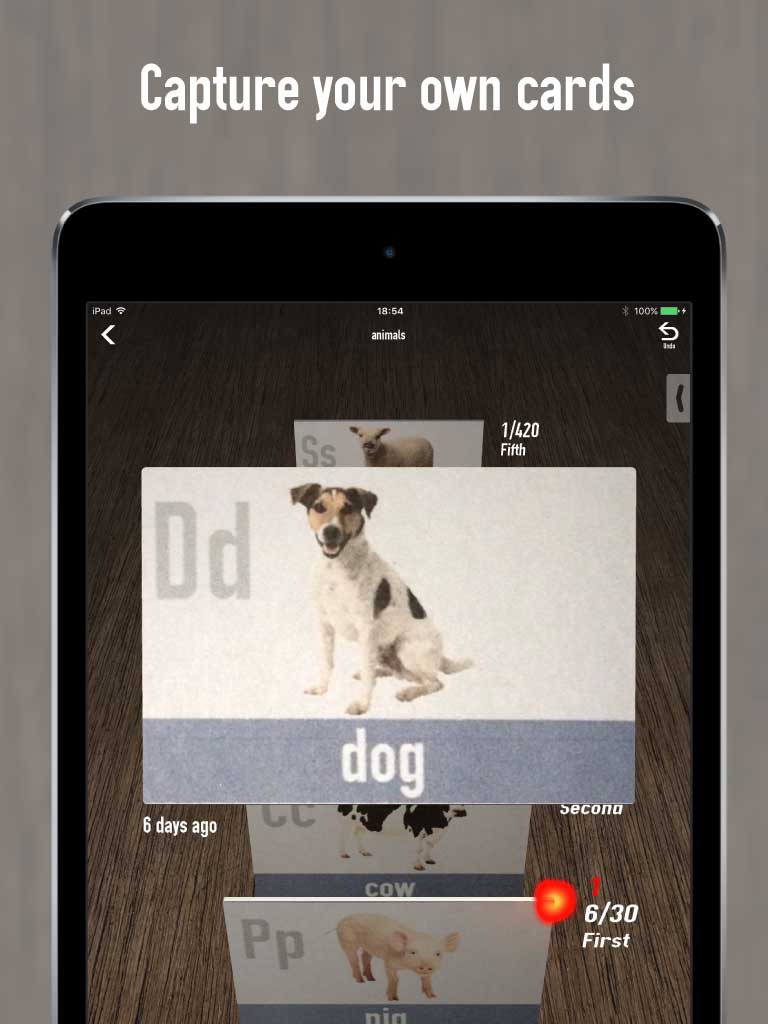
"Leitners System" is a memory tool designed by Sebastion Leitner in 1972, using flash cards to memorise words or phrases. It is a simple implementation of the principle of spaced repetition, where cards are reviewed at increasing intervals.
"Hand Computer" app is designed to simulate the Leitner system and is a simple, convenient and effective memory tool for any foreign language student or simply a tool to help you study and remember any subject.
When you find a word or phrase or equation you dont know, add it to a card after you have memorised it, then add the card to the first compartment.
Review the cards in the first compartment a few times each day when you have time. If you still remember it, move the card to the next compartment. If you have forgotten it, put it back.
After a few days or when the second compartment is full, review the cards in that compartment. If you have forgotten anything, put it back to the first compartment.
The capacity of each compartment is optimised to recall your memory efficiently and effectively. The frequency you review each word increases as it proceeds through the compartments for more effective learning.
The last compartment can hold as many cards as you want, but it is best that you review them from time to time.
*If you are interested in this app, try "Cards" app from us.*
For more information, please read:
http://en.wikipedia.org/wiki/Spaced_repetition
http://en.wikipedia.org/wiki/Leitner_system
Launch URL scheme for this app
comcatalystwohandcomputer
Demo Video:
http://vimeo.com/84745906
• Graphically visible stored cards to motivate you.
• Non-proprietary file format... Documents are saved in plain text CSV file.
• Synchronize via Dropbox. ... You can edit documents on your Mac/PC.
• Night Mode is gentle on your eyes when studying in the middle of the night.
• Listen to the word to improve your memory.
= How to scan your own cards =
1. Tap “+” button to open “Add” page
2. Tap Camera button
3. Choose “Scan Multiple Cards” then follow the guide.
= How to add multiple words using Dropbox =
Prepare Mac/PC with Dropbox installed.
Create a file like this…
--------
Word1, Its definition
Word2, Its definition
Word3, Its definition
.
.
.
--------
Save this file in Hand Computer folder in Dropbox with csv extension.
TECHNICAL INFORMATION
This application includes
Re-written in SceneKit with CAAnimation in version 2 instead of full CALayer + CoreAnimation in version 1.
59,000 lines of ObjC codes
6,900 lines of ORIGINAL Swift codes
OpenCL image processing
Supports Wacom Intuos Bamboo stylus using CoreBluetooth